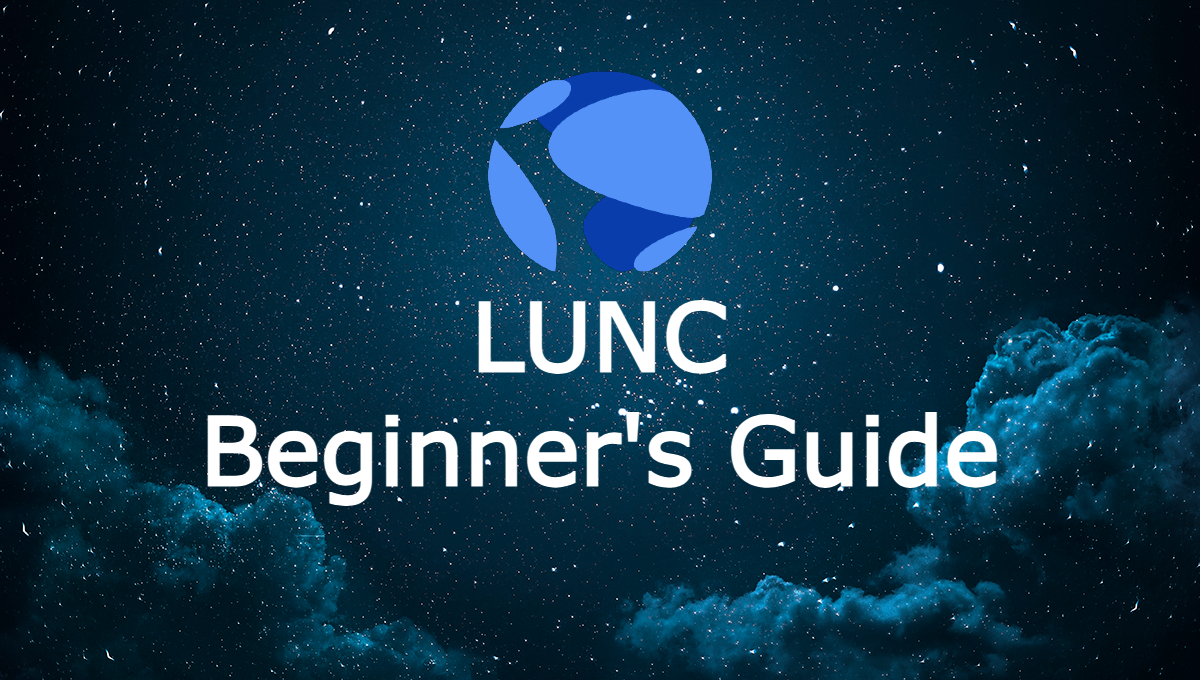Version 4 – July 22, 2024
Welcome to the Terra Classic Blockchain!
We are very happy that you decided to look for the first steps to become a real member of the Luna Classic community.
Introduction
This guide is intended for beginners in the world of #LUNC. The aim of this guide is to give you a very simple steps on how to buy #LUNC coins, how to create your own Terra Classic wallet, how to send coins from a crypto exchange to your wallet and how to stake your coins and get staking rewards (and other useful information and links).
This guide won’t go into depth or talk about any complicated stuff as it is for beginners.
Thanks to this guide, you will definitely be able to do it, and if you happen to have a problem, you can contact us at any time on our X profile – @LunaClassicNode.
We will be very happy if you give us a Follow:
1. What is LUNC and Terra Classic?
Terra Classic is a “Proof of Stake” blockchain and was created after the well-known LUNA crash in May 2022. The word “created” is not entirely correct, because this blockchain is actually a continuation of the original blockchain. The original creators of Terra / LUNA coin / UST stablecoin (Do Kwon / Terraform Labs) decided to create a new blockchain after this crash – Terra / LUNA 2.0.
They abandoned the original blockchain (now known as Terra Classic) and publicly declared that the Terra Classic blockchain remained in the hands of the “Lunatics” community. (Note: The LUNC community does not identify with the term “Lunatics”, on the contrary – they reject it. We are #LUNC community).
However, at that moment there were a lot of people who didn’t want any new blockchain to be created, but they wanted to fix what went wrong.
These efforts were not successful and some people believe that the decision to create a new blockchain was wrong. Some people even believe that this decision in the Governance system was corrupt, or fraudulently approved.
And so the conditions for the beginning of the #LUNC community were created. The original creators of Terra probably had no idea how much interest there would be in Terra Classic.
It is important that you learn to recognize:
Terra Classic – This is the “official” name given to our blockchain. We are the “continuation” of the original blockchain that went bankrupt. Our common goal is to make this blockchain prosper.
LUNC (Luna Classic) – This is our native “original LUNA” coin. (Attention, some exchanges still refer to Luna Classic with the name LUNA – sometimes it is very confusing.) LUNC coins can be placed in staking in the Terra Classic blockchain and thus receive passive income – staking rewards.
USTC (Terra Classic USD) – The original UST, a stablecoin whose value was $1. The UST stablecoin lost value 1:1 with the US dollar during the crash. This crash caused massive inflation of the LUNA coin (today LUNC).
LUNC community (Luna Classic community) – A group of people who own LUNC / USTC, they like the Terra Classic blockchain and publicly support it on social media or directly actively work to fix it in any way. The LUNC community is huge, active, and in public communication we often use hashtags #LUNC, #LunaClassic, #USTC, #LUNCcommunity, #LUNCarmy and similar…
Terra / Terra 2.0 / Terra Ecosystem – Terra is the name for the new blockchain. The new Terra blockchain no longer uses any kind of algorithmic stablecoin.
New coin “LUNA” (LUNA 2.0) – A new coin used on the new Terra blockchain. You can see this coin on crpyto exchanges labeled “LUNA”. Most of the LUNC community does not support the new Terra blockchain and are not holders of the new coin – LUNA 2.0.
To remember – We are Terra Classic blockchain and our native coin is LUNC (Luna Classic). USTC (Terra Classic USD) is an (unstable) stablecoin. Our community calls itself the #LUNC community (Luna Classic community) and our goal is to fix this blockchain.
Most people believe that the main ways to fix this blockchain are:
- LUNC Burn – Reduction of LUNC total supply (sending coins to burn wallet / burn tax…)
- Fix USTC algorithmic stablecoin (re-peg) / (sometimes also USTC burn)
- Building the Terra Classic ecosystem, increasing utility and economic activity
2. How to buy Luna Classic
The first step you need to take is to buy LUNC coins. There are several ways to do this, we know centralized exchanges (CEX), decentralized exchanges (DEX) or your friend will send you some LUNC coins…?
Anyway, the easiest and safest way is to buy LUNC coins from some centralized exchange that is approved and regulated by the financial authorities in your country.
This means that depending on your country, you should look for centralized crypto exchanges (CEX) that are regulated in your country and you have the right to create a new account there as a resident of your country.
The registration form of individual exchanges may differ, but the basic procedure is almost standard: your contact information, email address verification, phone number verification, or it may be additional personal data verification such as permanent residence address, identity ID verification, bank account verification…
The largest and most famous crypto exchange in the world is – BINANCE. So it is highly likely that Binance will be available in your country as well. At the same time, the crypto exchange Binance supports the Terra Classic blockchain by sending part of their LUNC trading fees to the burn wallet – thus helping us to reduce the total supply.
You can use this Referral link for Binance registration, thanks to which you will get some benefits – https://accounts.binance.info/register?ref=RX44M9GX
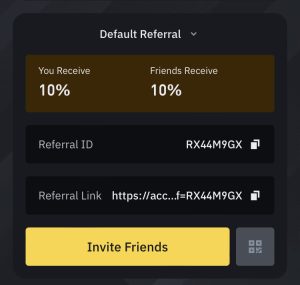
Or you can find a list of crypto exchanges on which the LUNC coin is traded here – CoinMarketCap – LUNC
3. Install Station Wallet
There are several wallets that support the Terra Classic blockchain. However, if we were to talk about crypto wallets that are closely connected to the Terra Classic blockchain, we will name two:
- Station Wallet (by TFL – Terraform Labs):
https://setup-station.terra.money/ - Galaxy Station (by Hexxagon):
https://station.terraclassic.community/
Yes, maybe someone could argue that it is easier to use the universal crypto wallet “Trust Wallet”. However, this wallet does not support all Terra Classic features nor does it show all validators where you can delegate your LUNC coins.
I recommend all beginners to discover the magic of our Terra Classic blockchain and therefore I recommend using one of the above (they are almost identical). If you want to call yourself a “member of the #LUNC community”, you probably will 🙂
In our example we will use Station Wallet. This wallet is available for several platforms. In our case, we will use the version for Google Chrome – probably the most used version, but it is almost identical for iOS / Android mobile phones.
Download and install the Station Chrome extension here:
Station – Google Chrome Extension
(You can find all Station versions on the official website.)
After successful installation, this extension should appear at the top right of your Google Chrome browser.
4. New Terra Classic Wallet
First we need to change the current network from “Mainnet” (new Terra blockchain) to “Terra Classic”:
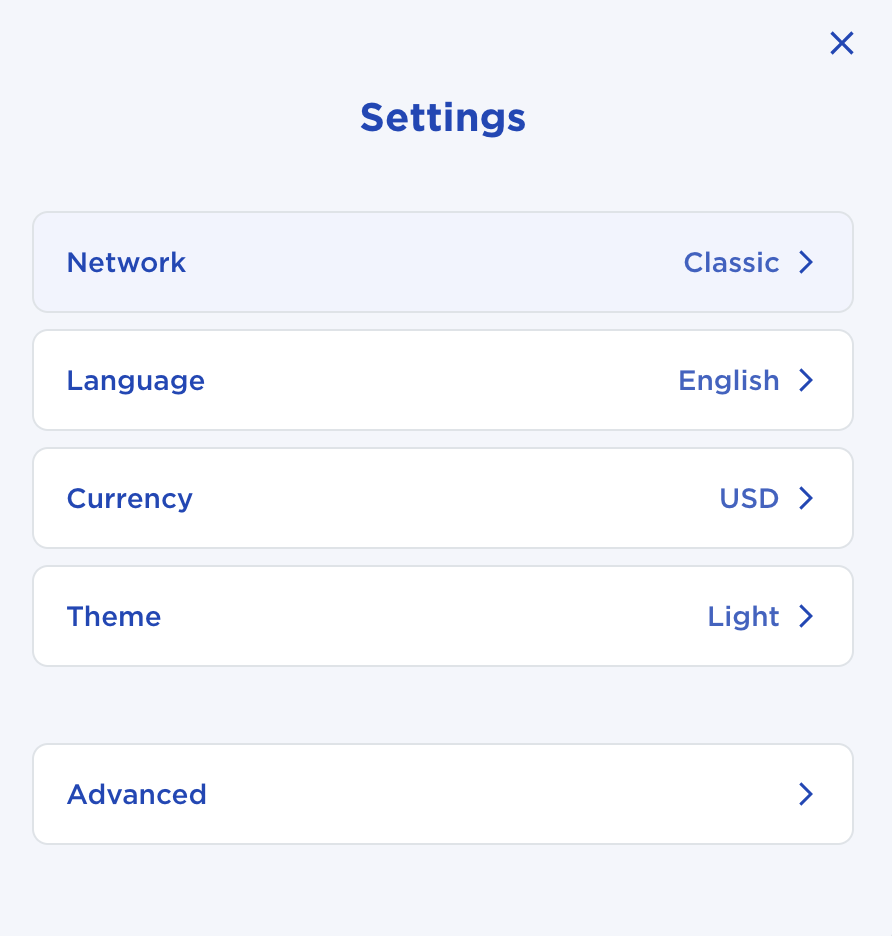
Then we can start creating your new Terra Classic wallet – look for the “New Wallet” button. After clicking, a form for creating a new wallet will open in the Google Chrome browser:
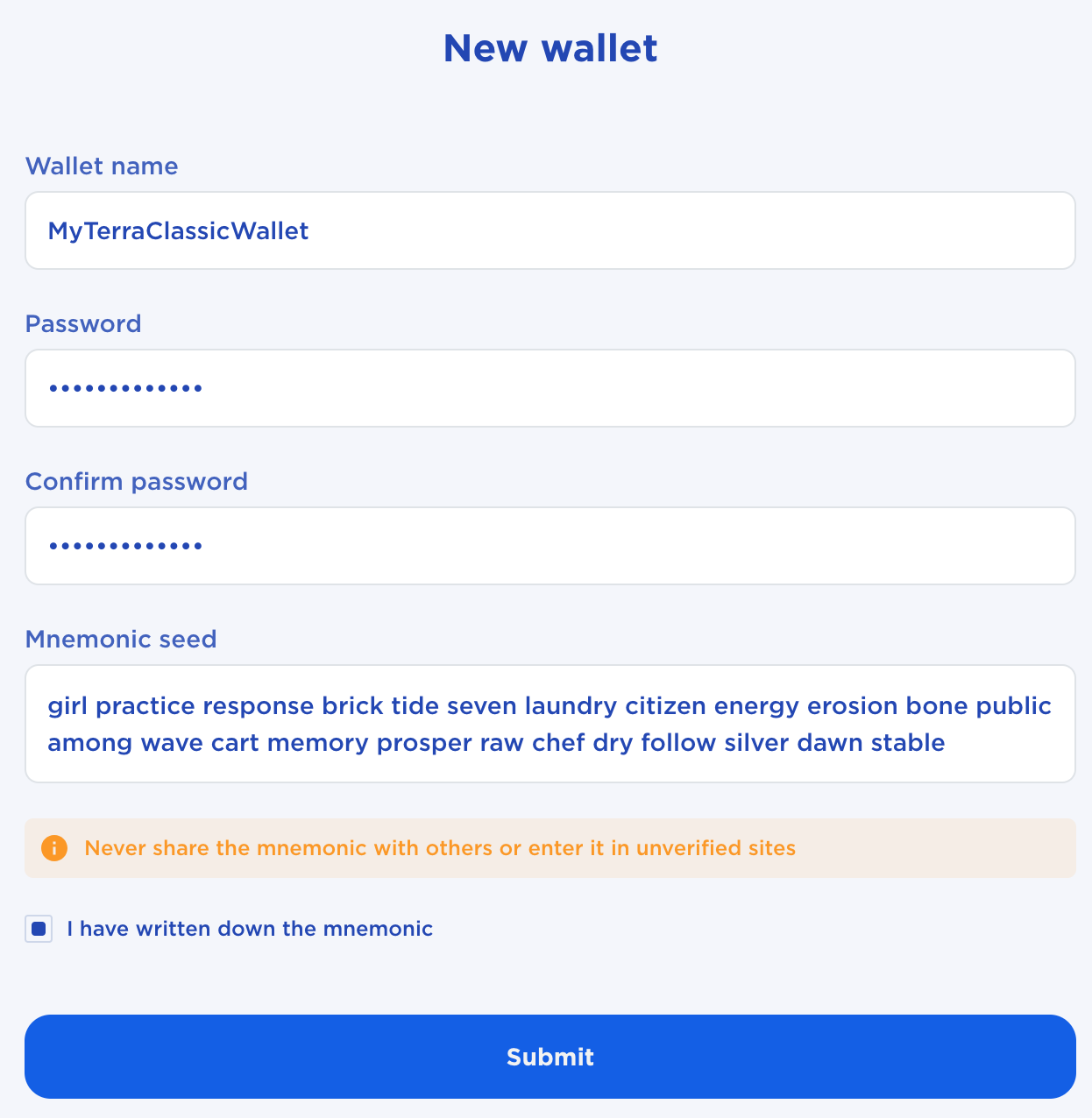
Choose your wallet name and password.
Mnemonic – This is absolutely the most important. A mnemonic is a phrase of a 24 words that is the definitive access to your wallet. Never share a “mnemonic” with anyone – NEVER.
Write it down safely and store it in a very safe place. With the help of “mnemonic” you can restore access to your lost wallet at any time.
In the next step, you have to prove that you know your mnemonic:
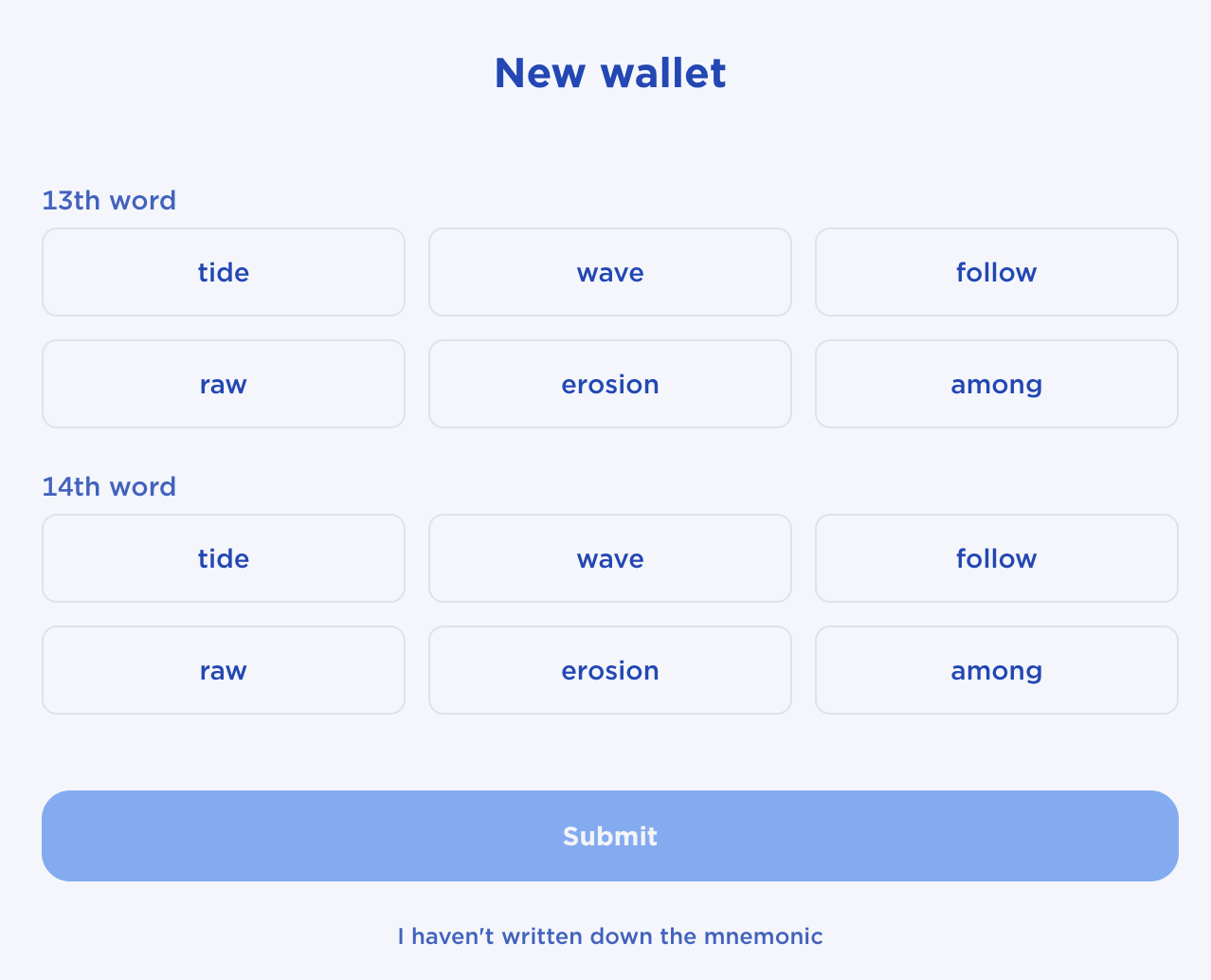
If you have proven that you know your “mnemonic”, your Terra Classic wallet is successfully created. In this step you can see the address of your new wallet:
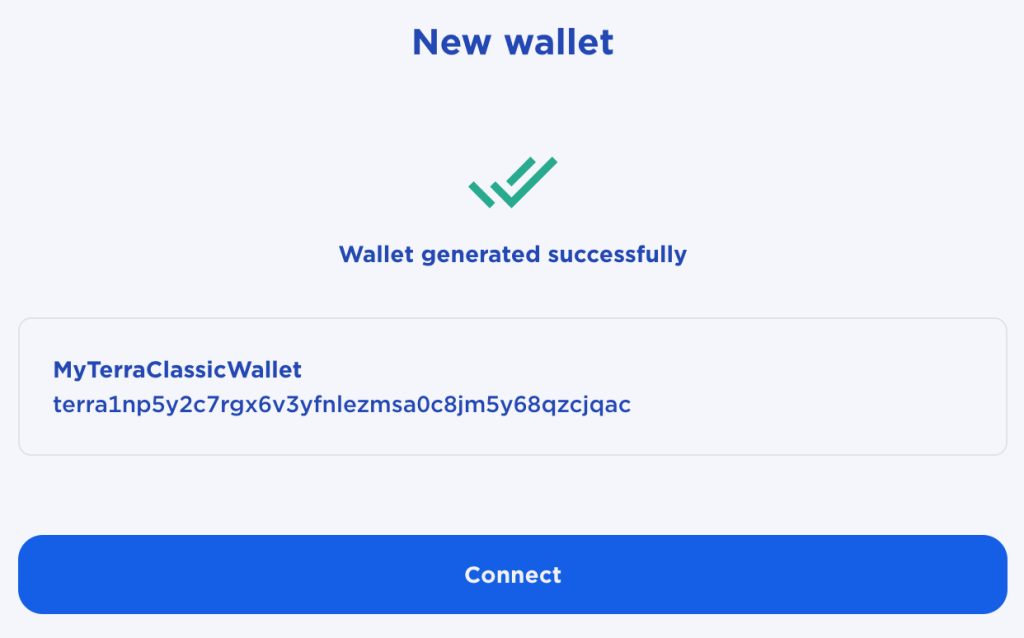
Click on Connect.
The Google extension is installed and your Terra Classic wallet is created. Now you want to use the Google Extension to connect to the web version of Station Wallet.
Go to the – Station Wallet website here:
https://station.terra.money/
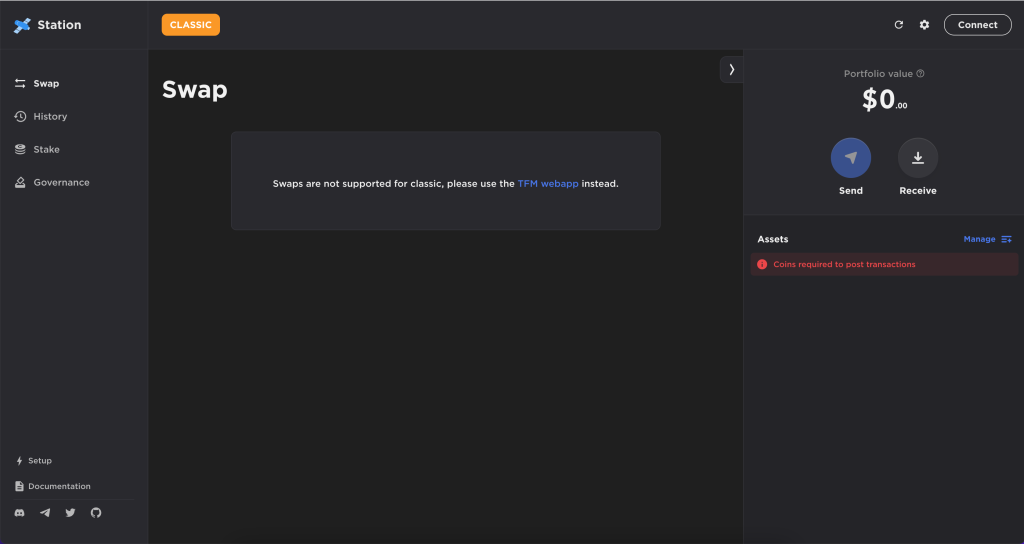
Make sure you are on the “Terra Classic” network. The “CLASSIC” label at top left. If not, click on the gear wheel (top right) and select the “Terra Classic” network:
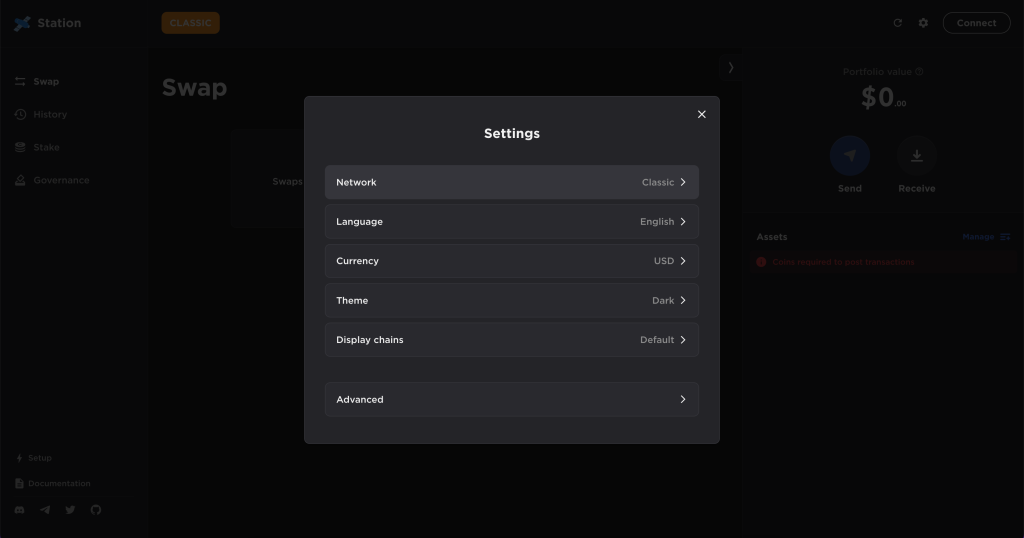
If your google chrome extension is properly activated and enabled for use with this website, click the “Connect” button (top right) and then select the “Station (extension)” option:
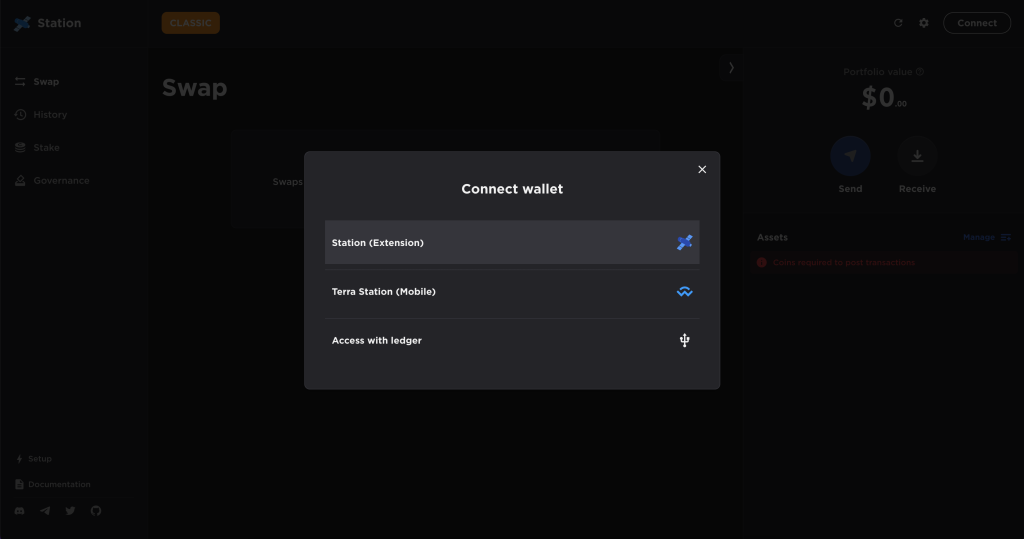
If you did everything right, the name of your wallet should appear on the top right (“MyTerraClassicWallet” in this test case):
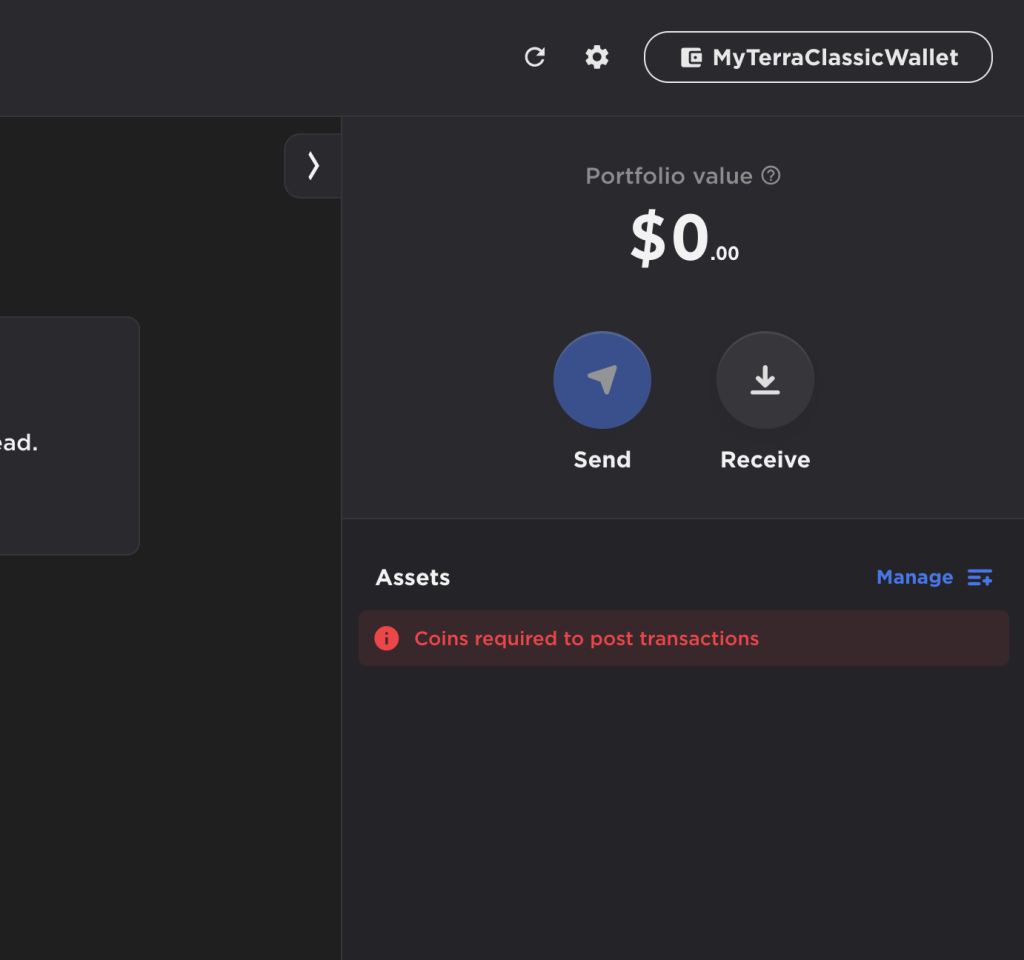
Click on the name of your wallet and then click on “View wallet address“. You can then see the address of your wallet in the Terra Classic line. This address is your public identifier. You need the address of your wallet when you want to send LUNC coins from the crypto exchange. You can also use the button to copy this address.
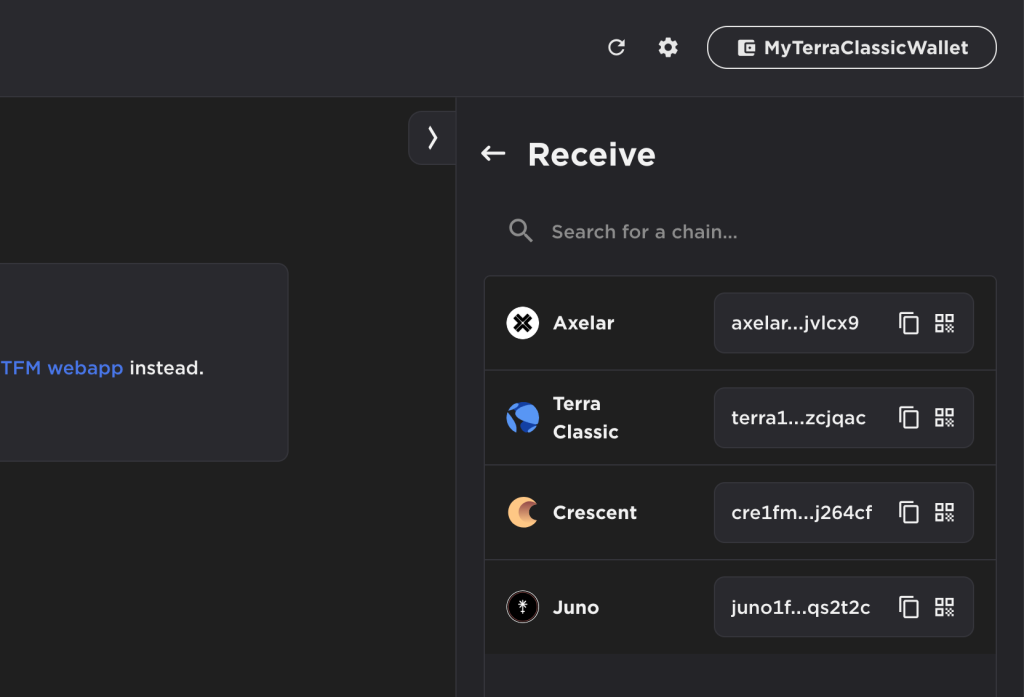
Get to know the environment of your new wallet.
You can always click on “Wallet” on the right and view your coins.
The steps for creating a wallet in the iOS/Android mobile app are almost identical. Some may find it more convenient to use a mobile app on the go. It’s not a problem.
Since you know the “mnemonic” of your new wallet, you can log into your wallet, which you previously created on your computer via Google Chrome, at any time on your mobile phone. To restore the wallet using the “mnemonic”, use the “Import from seed phrase” option.
For these purposes, however, it is perhaps better to use the “Export Wallet” option – via “Private key”. Then use the “Import from private key” option in the mobile phone Station app. In this case, your password that you previously created will be same.
5. Send LUNC from exchange to your Wallet
OK. You have an account on a crypto exchange with LUNC coins and you also have your own Terra Classic wallet directly on the blockchain. Now you need to send your LUNC coins from the crypto exchange to your Terra Classic wallet.
Each crypto exchange has a slightly different graphical environment. However, the steps for sending coins should generally be as follows:
- Log in to your crypto exchange
- Open your “wallet” in the crypto exchange
- Look there for your LUNC coins that you bought on the exchange. They are probably located in the “Spot wallet” or in the “Trading wallet”
- Look for the “Withdraw” button
- You will probably have to select the crypto network through which you want to send these coins. Select “Terra Classic” network.
- Withdraw – you only need to enter the number of LUNC coins and the address of your Terra Classic wallet. If the crypto exchange also asks you for a “MEMO” (transaction note), then it is not necessary.
- Know the transaction fees of your crypto exchange. This fee may appear in the Withdraw screen.
- Send LUNC coins to your wallet. This transaction may take several minutes.
- The crypto exchange will probably inform you that it has successfully sent your coins.
- Your LUNC coins should appear in your Terra Classic wallet.
Warning 1: If you are doing this for the first time, we recommend that you try to send only a small amount of LUNCs first to make sure everything goes well.
Warning 2: If you make a mistake, you risk permanent loss of your coins.
6. Stake LUNC coins
You can delegate your LUNC coins to a validator and get “staking rewards”. You earn these rewards continuously and can send them to your wallet at any time.
Go to the “Stake” section, then select “Manual Stake” and search for a validator:
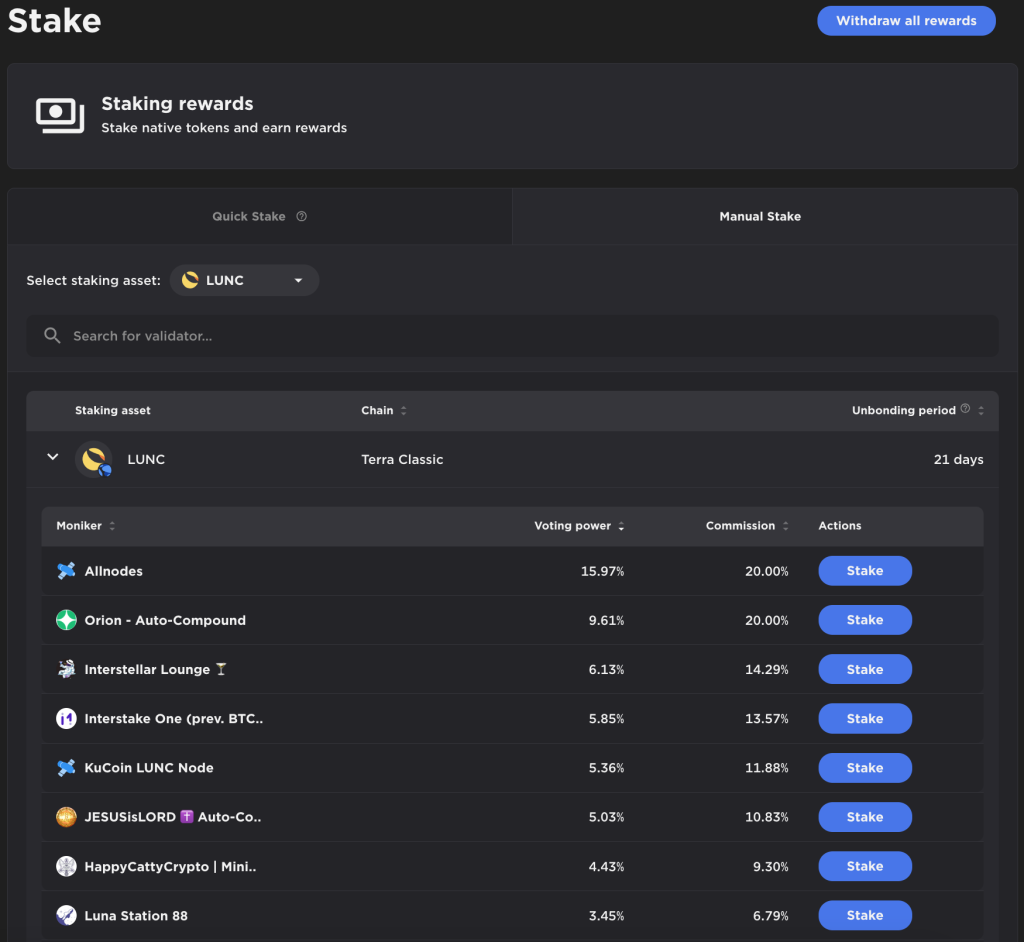
We will be very happy if you decide to delegate the LUNC coins to our validator – LunaClassicNode.com
(If your wallet is connected, this link should open correctly.)
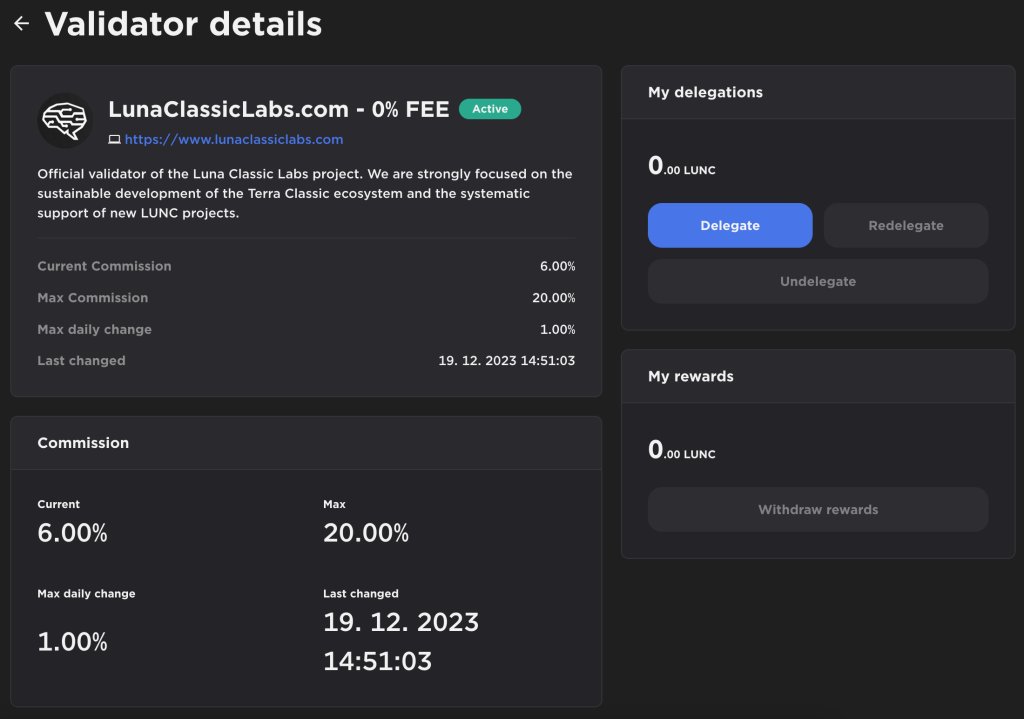
You can also find our validator in other wallets, for example Terra Classic Wallet or Keplr.
Then enter the number of LUNCs you want to delegate to the validator and click “Submit”. A window will pop up where you have to sign this transaction with your passwords:
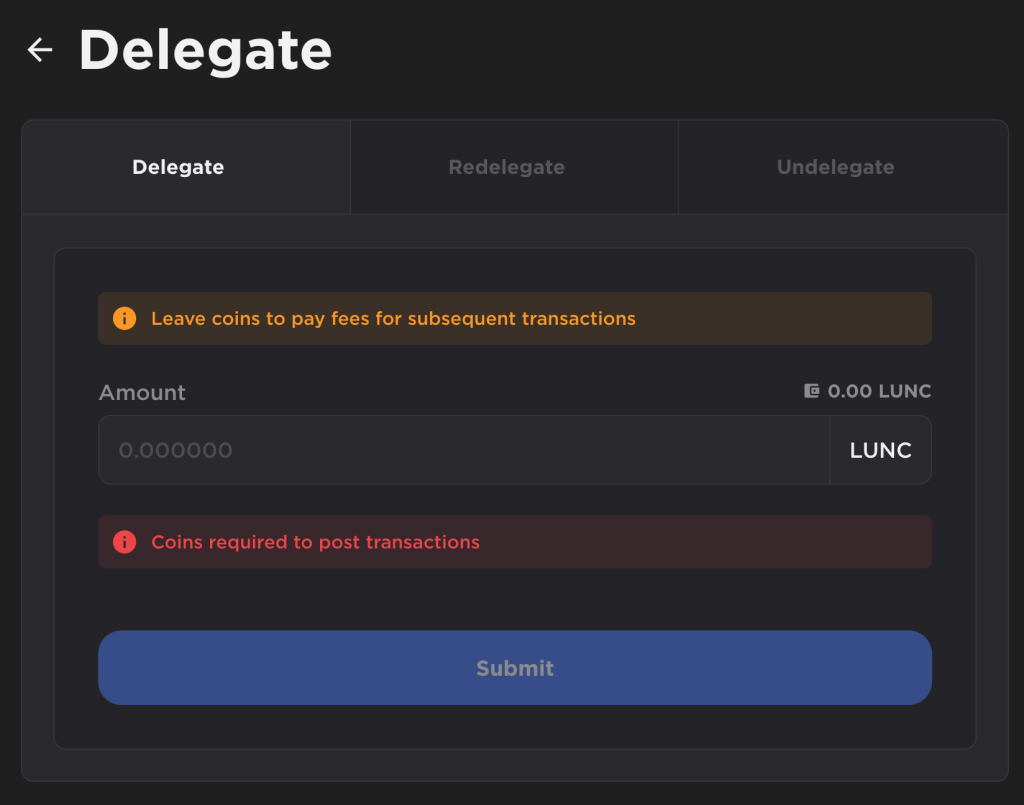
You can withdraw your staking rewards at any time using the “Withdraw all rewards” button.
Always keep some free LUNC coins in your wallet (for example, a few hundred), because you need these coins to pay transaction fees. Even “Withdraw all rewards” is a transaction. If there is no coin in your wallet, you will receive staking rewards, but you will not be able to send them to your wallet.
The “Redelegate” function is used if you want to move these coins from one validator to another.
The “Undelegate” function is used when you want to end delegation. You have to wait 21 days after canceling the delegation. During this time you don’t get any staking rewards.
7. Swap USTC to LUNC
As part of your staking rewards, you get not only LUNC coins, but also USTC. There are several ways you can exchange your USTC coins:
1. The easiest option is to use SWAP directly through the SWAP Galaxy Station wallet. This is currently the only crypto wallet (Terra Classic supported) that allows a direct swap between USTC and LUNC. This swap is provided by Terraswap (powered by DELIGHT).
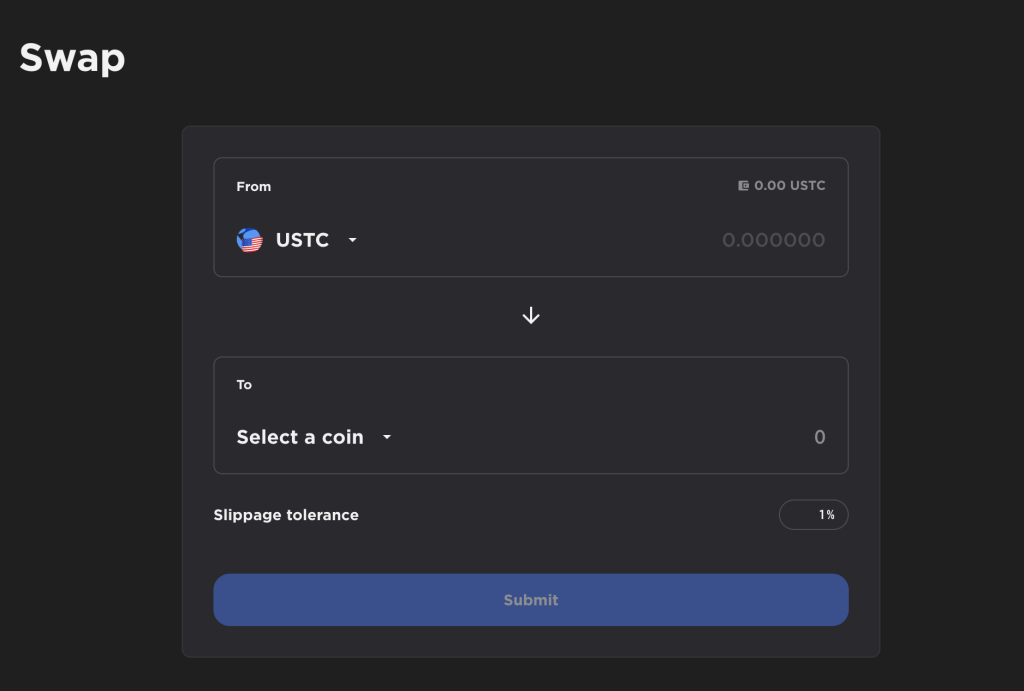
2. The second option is to send your USTC coins to some CEX exchange that lists USTC coins (for example, Binance) and sell them there or exchange them for another cryptocurrency.
8. Governance system
Coming soon…
9. Validators
Terra Classic blockchain is a Proof of Stake blockchain, so you can find a lot of validators here.
Probably the best website for information about Terra Classic validators is validator.info/terra-classic, where you can also find our validator.
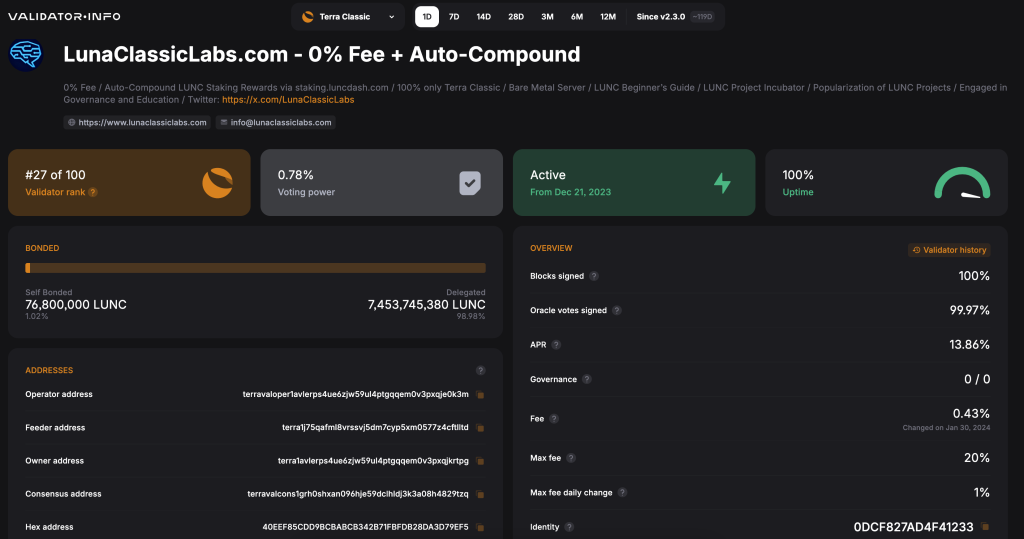
10. How to create your own validator
Creating and running your own LUNC validator is a very responsible task that requires time, money and technical skills.
At the time of writing this article, we know of 3 ways to create your own Terra Classic validator:
- Allnodes – This is the easiest option that requires only minimal technical skills, but it is also the most expensive option. Allnodes will do everything for you, but you have the least control over your validator (you don’t have direct access to your server, etc.). We call this service VaaS (Validator as a Service). You can find more information directly on the Allnodes website.
- Hexxagon – It is also about providing a service – operating a validator using a third party. This is a similar option to Allnodes – validator as a service. At the time of writing, it is a cheaper option than Allnodes but provides a less sophisticated administration environment.
- Creating your own validator on your own linux server – This option is only for experienced users who have experience with the administration of linux servers. You need to build your own server, which you physically own or rent from a hosting service provider. Our validator “Luna Classic Node” has its own “bare metal” solution.
More info:
Terra Classic Docs – Attention, this documentation is not 100% up-to-date
Github Terra Classic – Our official Terra Classic blockchain Github repository
How to create a Lunc validator – This is probably the only maintained guide for creating your own Terra Classic validator (by Lunanauts)
Useful links
Coming soon…